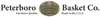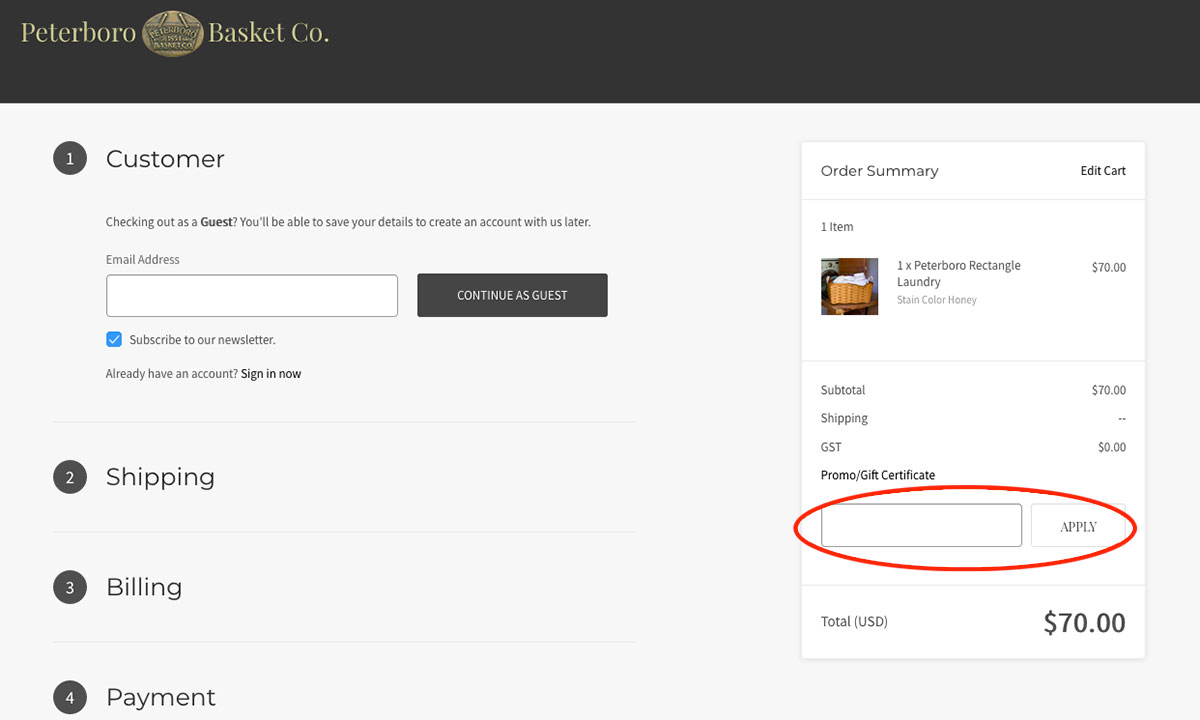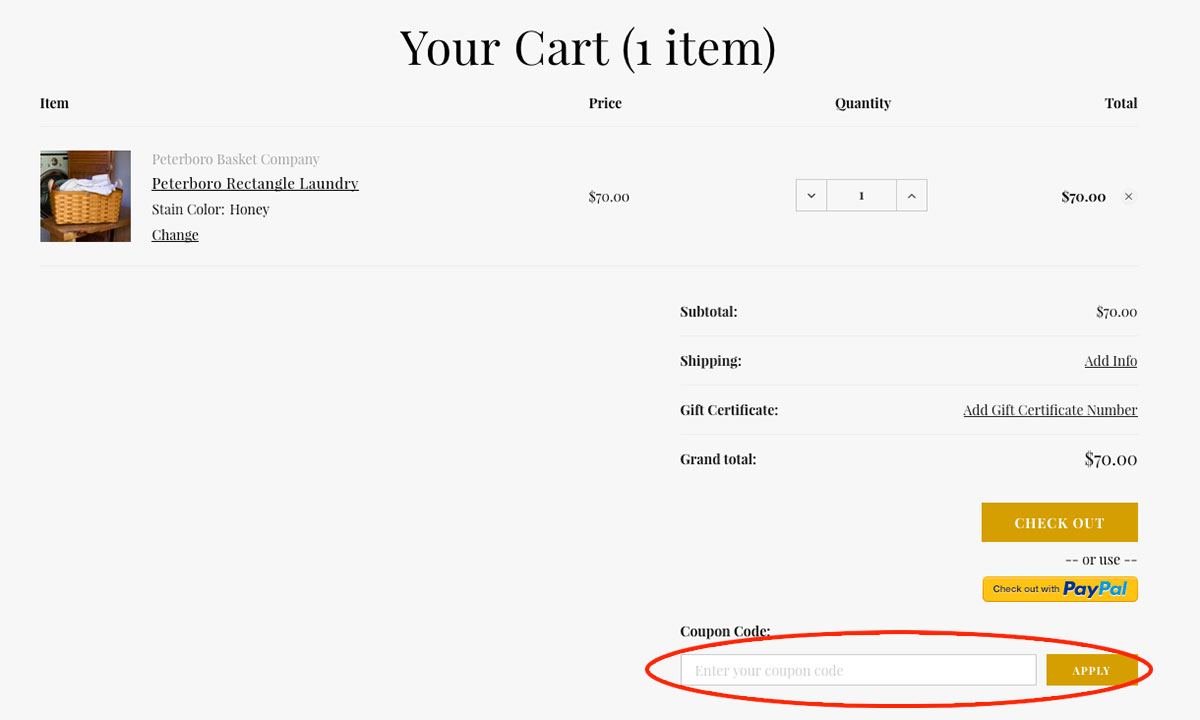|
Online discount Coupon codes and Gift Certificates are applied at checkout before your payment is made. For laptop users, after you make your product selections, and “add to cart”, you have options. One option, “Proceed to Checkout,” brings you a page that allows you to input your information.
Clicking on this line will give you a field to input your code.
Click apply and your total should reflect your discount. Otherwise you'll be instructed to double-check your code. ---------- Another option allows you to “View your cart”. Clicking on this link brings you to a page where, in the lower right corner, you can input and apply your coupon code.
Click apply and your total should reflect your discount. Otherwise you’ll be instructed to double-check your code. |